Employee Time Clocks for Small Business, Auto-Align Time Clock Punch Machine with 50-Piece Time Cards, Two Security Keys, and One Ink Ribbon Cartridge
Employee Time Clocks for Small Business, Auto-Align Time Clock Punch Machine with 50-Piece Time Cards, Two Security Keys, and One Ink Ribbon Cartridge
Couldn't load pickup availability
Share
About this item
- 𝗣𝗹𝗲𝗮𝘀𝗲 𝗡𝗼𝘁𝗲 - This time clock is only suitable for punching 7.1''×2.4'' time cards. It is recommended that you use the matching time cards provided by our store. If using other time cards, please select the correct size. Besides, We simplified the instructions for a quick start on the page below. Following the instructions, you can quickly set the clock in/ out time and date.
- 𝗣𝗿𝗲𝗰𝗶𝘀𝗲 𝗧𝗿𝗮𝗰𝗸𝗶𝗻𝗴 - The attendance machine eliminates the need to manually input employee attendance. It can precisely track the employees' clock in/ out times, break times, and lunch times weekly, biweekly, semimonthly, or monthly. 𝗡𝗼𝘁𝗲: 𝗧𝗵𝗲 𝗱𝗮𝘁𝗲 𝗶𝘀 𝘀𝗵𝗼𝘄𝗻 𝗼𝗻 𝘁𝗵𝗲 𝘁𝗶𝗺𝗲 𝗰𝗮𝗿𝗱 𝘂𝗻𝗱𝗲𝗿 𝘁𝗵𝗲 𝗺𝗼𝗻𝘁𝗵𝗹𝘆 𝗽𝗮𝘆 𝗺𝗼𝗱𝗲, 𝘄𝗵𝗶𝗹𝗲 𝘁𝗵𝗲 𝘄𝗲𝗲𝗸𝗱𝗮𝘆𝘀 𝗮𝗻𝗱 𝘄𝗲𝗲𝗸𝗲𝗻𝗱𝘀 𝗮𝗿𝗲 𝗽𝗿𝗶𝗻𝘁𝗲𝗱 𝗼𝗻 𝘁𝗵𝗲 𝗰𝗮𝗿𝗱 𝘂𝗻𝗱𝗲𝗿 𝘁𝗵𝗲 𝘄𝗲𝗲𝗸𝗹𝘆/𝗯𝗶-𝘄𝗲𝗲𝗸𝗹𝘆 𝗺𝗼𝗱𝗲.
- 𝗔𝘂𝘁𝗼 𝗔𝗹𝗶𝗴𝗻 & 𝗔𝘂𝘁𝗼 𝗖𝗮𝗿𝗱 𝗙𝗲𝗲𝗱 - The time clock enables to card feed automatically and identifies the front and back of the time card by itself. If the card is not on the correct side, it will automatically return the time cards.
- 𝗧𝘄𝗼-𝗰𝗼𝗹𝗼𝗿 𝗣𝗿𝗶𝗻𝘁𝗶𝗻𝗴 - Different-color printing can clearly show the attendance of the employee. Black printing indicates that the employee clocks in/ out on time. Red printing indicates that the employee is late or leaves early.
-
𝗣𝗮𝗰𝗸𝗮𝗴𝗶𝗻𝗴 - Includes TooCust Electronic time clock, 50 pieces time cards, 2 keys, one ink ribbon, and the instructions.
Product Description

What Makes Our Electronic Time Clock Stand Out?



Accurate Attendance Record
Compared to traditional tedious attendance records by HR, this time clock for small business keeps accurate records of employee punch-in/out time, overtime, late arrival or early leave.
Auto Align & Quick Punch-In/Out
Our time clock punch machine can automatically align the time card, so employees can quickly punch-in/out, no need to press any buttons, saving much time.
Two-color Print to Identify Late Punches Quickly
This electronic time clock for employees supports two-color printing, helping you quickly identify early and late punches, and improving productivity and efficiency levels.
More Highlights for Our Time Clock



Back-lit Large Screen Display
This time clock machine features a large LED screen, back-lit for clarity even in dark rooms. Large characters clearly display date, time and week.
Come with 50 x Time Cards + 1 Ink Ribbon
Our time clock for employees comes with 50 pcs time cards and 1 ink ribbon cartridge, helping you get a quick start. More time cards are available in our store.
Clear to Set-up
According to our customers’ feedback, we have simplified the instructions of this electronic time clock with date and time to offer a quick-start version. It takes just a few minutes to set up.

Quick Start Guide
1. How to Enter the Setting Mode?
Step 1: Remove the cover of the time clock
Step 2: Pull the “Set-/0” Switch to the right side (Programming Mode).
Step 3: Press the “Mode” button and Programming codes will display on the LCD screen.
Step 4: Press “+” or “-” button to change value and press “Enter” button to confirm.
(If you need switch to another code, just press ‘mode’ button again)
Step 5: When you finish the setting, pull the “Set-/0” Switch to the left side
2. Codes for setting Time:
Code: 00 -- YEAR Setting, Code: 01 -- Date Setting, Code: 02 -- Choose 12-hour or 24-hour clock, Code: 03 – Hour and Minutes Setting, Code: 05 – Setting the Monthly, Weekly, Pay Period ending day (Note: For more codes and functions, please check the manual instructions.)

How to Replace the Ink?
Step 1: Pull the “Set-/0” Switch to the right side (Programming Mode).
Step 2: Pull outwards two locking parts on the side of the ink cartridge.
Step 3: Replace the ink cartridge
Step 4: Make sure the new ink ribbon are inserted in the gap of the Innermost black plastic parts shown on the left.
How to Reset the Time Clock?
Step 1: Pull the “Set-/0” Switch to the right side (Programming Mode).
Step 2: Press “+” & “Clear” & “Mode” at the same time for 5 seconds to reset the clock to the default value.
Step 3: Pull the “Set-/0” Switch to the left side (Normal Mode) .

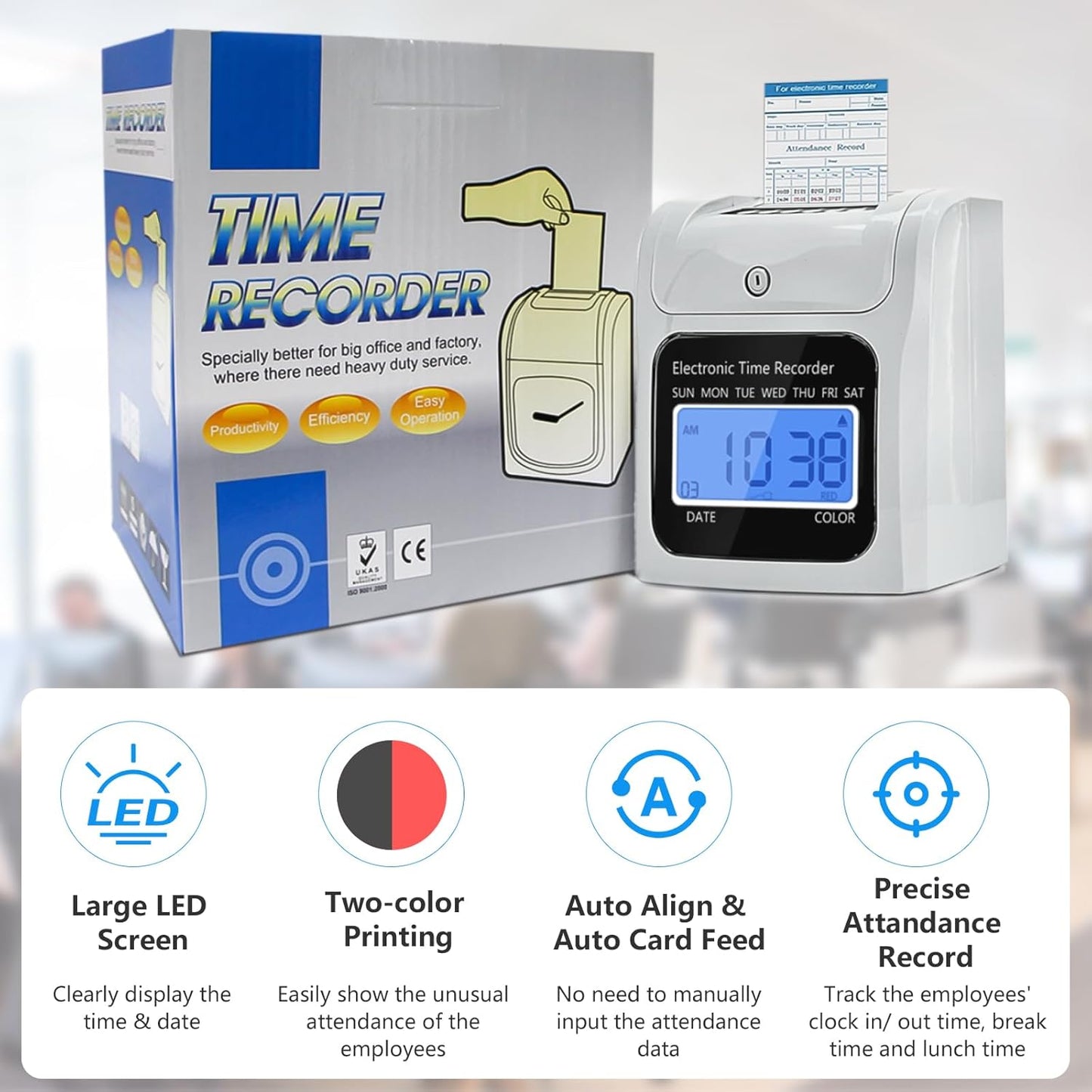

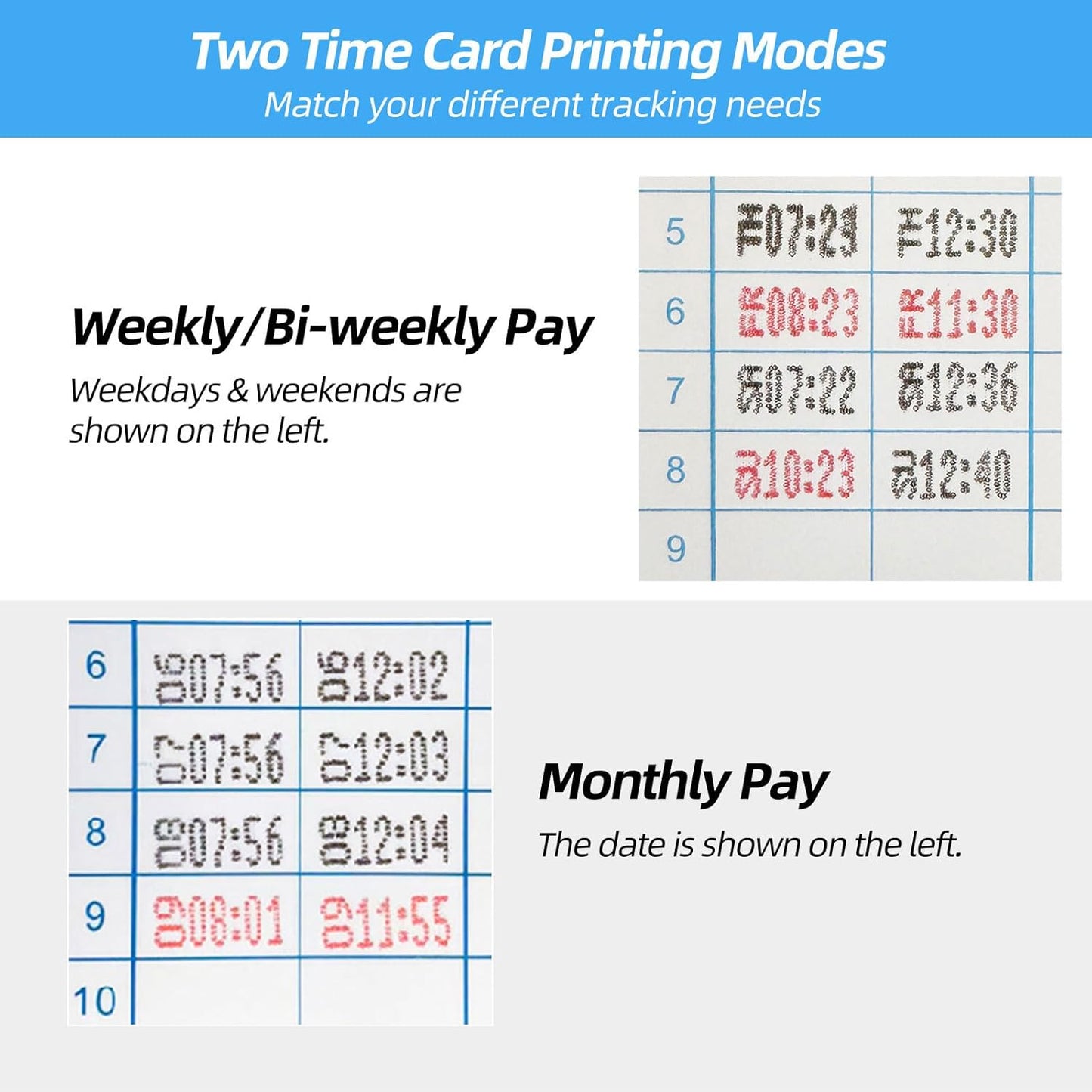

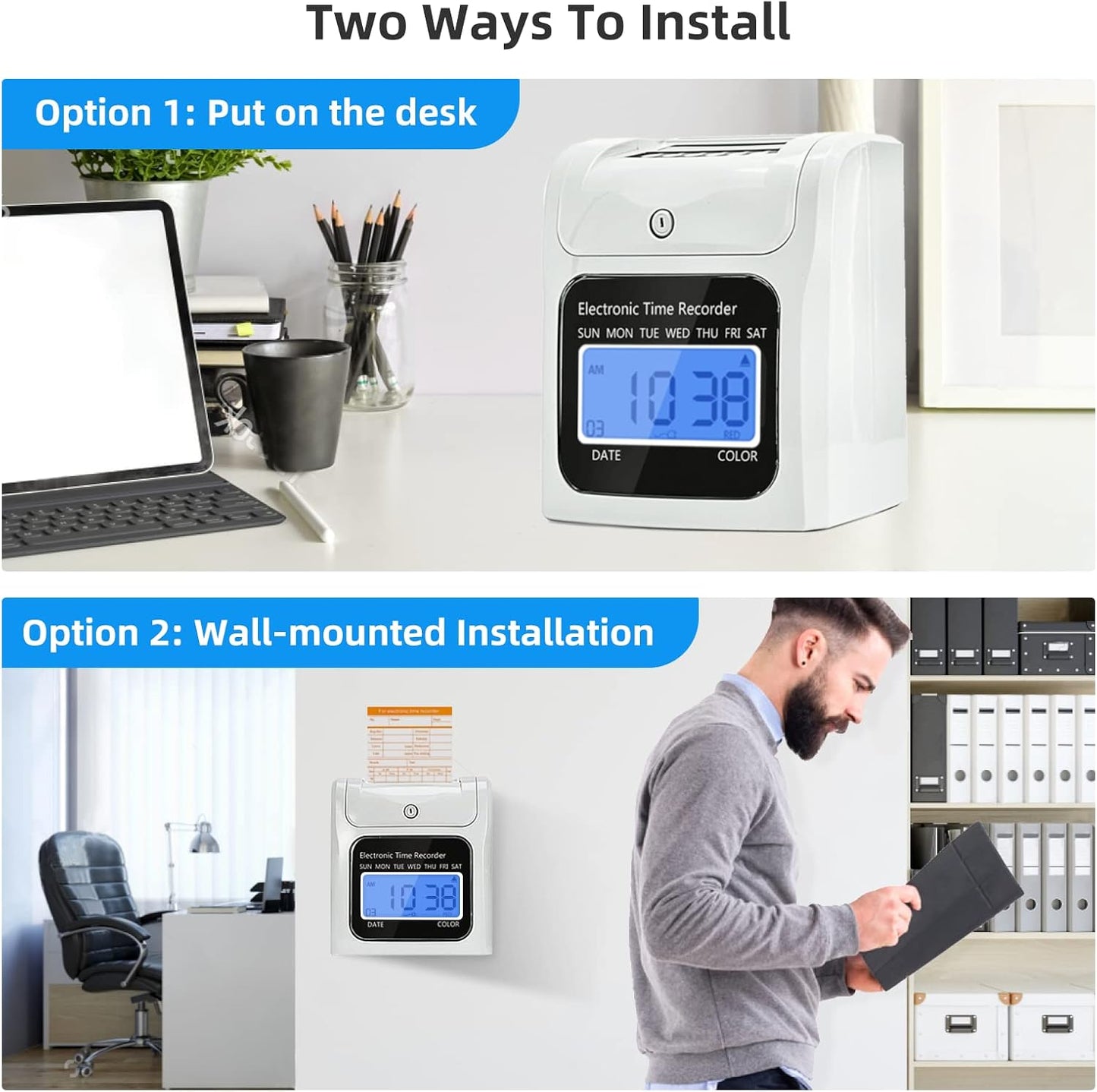
This time clock is perfect for our office. Its easy to use and ensures accurate time tracking.
The time clock works fine, but it takes a little longer than expected for it to punch the cards.
The time clock is very useful for our small office. It tracks employee hours accurately and is easy to set up.
This time clock is great for small businesses, but it might not work as well for larger companies with more employees.
This time clock is simple to use and works perfectly for our small office. Its exactly what we needed.






